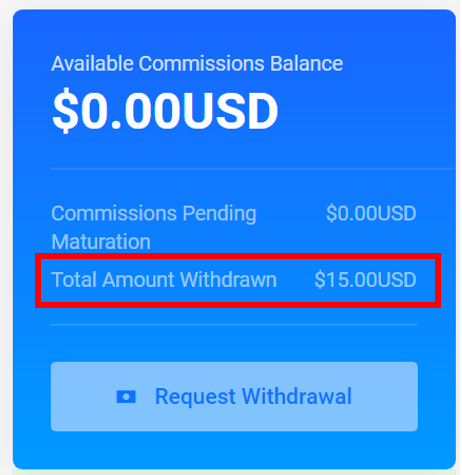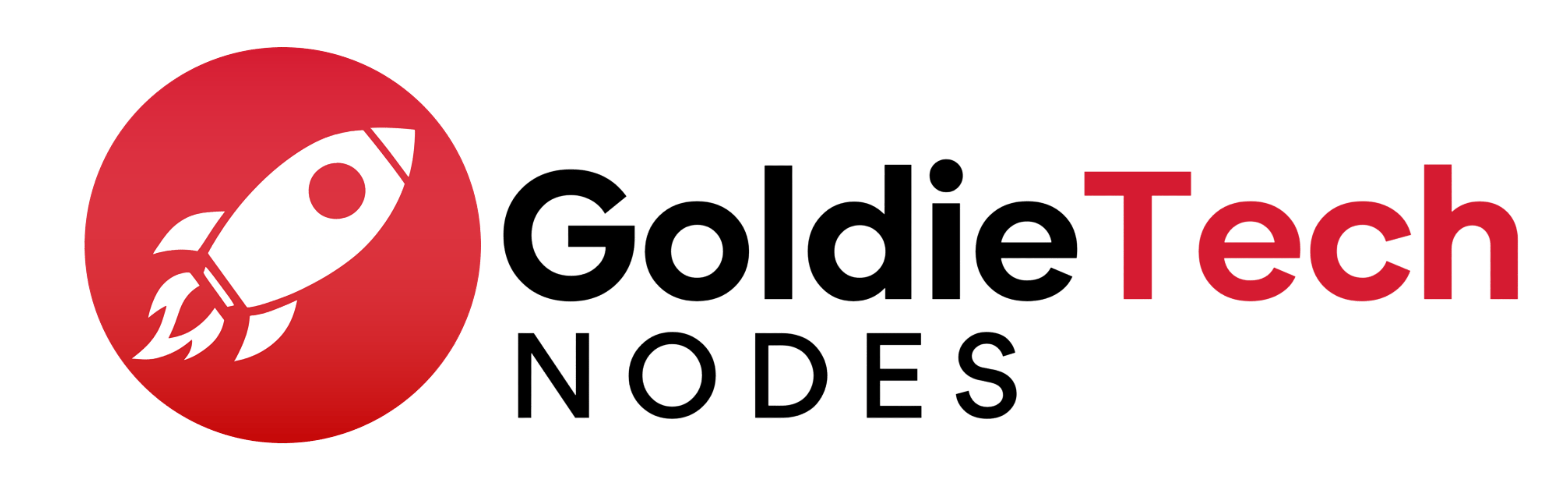How to redeem commission balance
Once you've earnt enough commission to withdraw your balance, you may request a withdraw, in which a member of the support staff will transfer your affiliate commission balance over to your site credit balance, which you can use towards a new order or paying for the renewal of an existing subscription.
1. Navigate to the Affiliates Page
Logged into your account, click the "Earn" button in the top right of the page
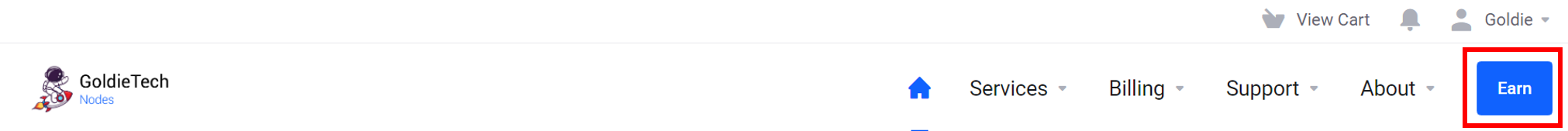
2. Request Withdrawal
Click the "Request Withdrawal" button to the left of the page. This will create a support ticket for a member of staff to transfer your commission balance over to your site credit balance
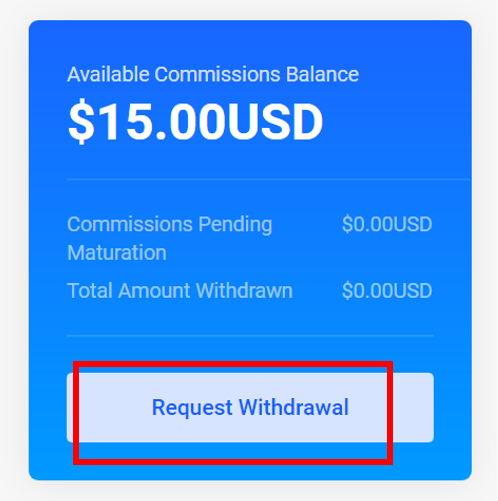
3. Wait and receive your balance
Once a member of the support team has transferred your balance over, you will receive an update via your ticket, as well as a notification of your credit balance in the site
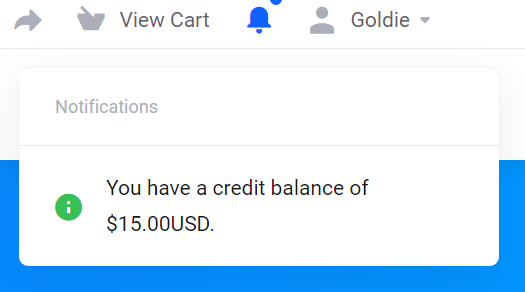
You "Total Amount Withdrawn" will reflect the withdrawn balance